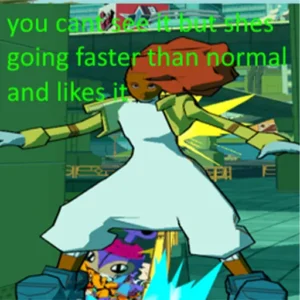DontSetMySpeedPLS Mod for Bomb Rush Cyberfunk
Details :
Introducing: DontSetMySpeedPLS
Sick of your speed being abruptly set during crucial moments in Bomb Rush Cyberfunk? Look no further! DontSetMySpeedPLS is here to save the day. This innovative mod redefines how speed is handled in the game by ensuring that speed is consistently added to instead of abruptly set, resulting in smoother and more fluid gameplay experiences.
Version 1.0.2 Update
In version 1.0.2, DontSetMySpeedPLS introduces several enhancements based on user feedback. The short hop feature, which was temporarily removed in version 1.0.1 due to complaints, has been reinstated and can now be disabled in the configuration settings. Additionally, deceleration on the boost ability has been removed, and it now adds speed instead for improved gameplay dynamics.
Features
- Replaces abrupt speed setting with gradual speed addition for smoother gameplay transitions.
- Utilizes a sigmoid function to ensure a maximum speed addition with decreasing returns as speed increases.
- Enhances trick performance by increasing trick speed by 15%.
- Normal tricks now provide a slight speed boost for added momentum.
- Optional short hop feature (configurable) for increased maneuverability.
User Feedback
The development team behind DontSetMySpeedPLS actively listens to user feedback and strives to improve the mod based on player suggestions and preferences. Your input is invaluable in shaping the future of the mod and ensuring the best possible gameplay experience for Bomb Rush Cyberfunk enthusiasts.
Experience smoother, more fluid gameplay with DontSetMySpeedPLS. Download now and take your Bomb Rush Cyberfunk experience to the next level!